In today’s digital age, having a professional and visually appealing website is crucial for businesses and individuals alike. WordPress is one of the most popular content management systems for creating websites due to its ease of use, flexibility, and wide range of themes and plugins. However, not everyone has the technical knowledge or time to create a website from scratch. This is where WordPress page builders come in.
WordPress page builders are tools that allow you to design and customize web pages without any coding knowledge. They offer a user-friendly interface that makes it easy to drag and drop various elements, such as text, images, and videos, onto a page and customize them to your liking. This saves you time and money by not needing to hire a professional web designer and allows you to have more control over your website’s design.
However, with so many WordPress page builders available, it can be challenging to choose the right one for your website needs. In this blog post, we will provide an overview of the top WordPress page builders and highlight the key criteria for evaluating them. By the end of this post, you will have a better understanding of which WordPress page builder is the best fit for your website.
Criteria for Evaluating WordPress Page Builders:
When evaluating WordPress page builders, there are several key criteria that you should consider to ensure that you choose the right one for your website needs. Below are the most important factors to consider:
Ease of Use: The page builder should have a user-friendly interface that allows you to create pages quickly and easily. The drag-and-drop interface should be intuitive, and you should be able to access all of the necessary tools and settings without any confusion or difficulty.
Customization Options: The page builder should offer a wide range of customization options, such as layout, colors, fonts, and animations. This allows you to create a unique and visually appealing website that reflects your brand identity and meets your specific needs.
Pre-Built Templates: The page builder should include a library of pre-built templates that you can use as a starting point for your website. This can save you time and effort in creating your website and can help ensure that your website looks professional and polished.
Responsiveness: The page builder should create pages that are responsive, meaning they look great on any device, including desktops, laptops, tablets, and smartphones. This is crucial in today’s mobile-first world, as more and more people access the internet from their mobile devices.
Compatibility with WordPress Themes: The page builder should be compatible with a wide range of WordPress themes. This ensures that you can use the page builder with your favorite theme and can switch themes if necessary without losing any of your website content or design.
Price: The page builder’s price should be reasonable and within your budget. Some page builders offer free versions, while others require a subscription or one-time payment. It’s essential to consider the cost and value of each page builder when making your decision.
By considering these criteria when evaluating WordPress page builders, you can ensure that you choose the best option for your website needs. It’s essential to take the time to research and test different page builders before making your decision, as choosing the wrong one can lead to frustration, wasted time, and a less than desirable website design.
Top WordPress Page Builders:
There are many page builders available for WordPress, but some stand out from the rest. The top WordPress page builders are:
Elementor: Elementor is a popular page builder that offers a user-friendly drag-and-drop interface, a library of pre-built templates, and a wide range of customization options. It’s also responsive, works with any WordPress theme, and has a free version available.
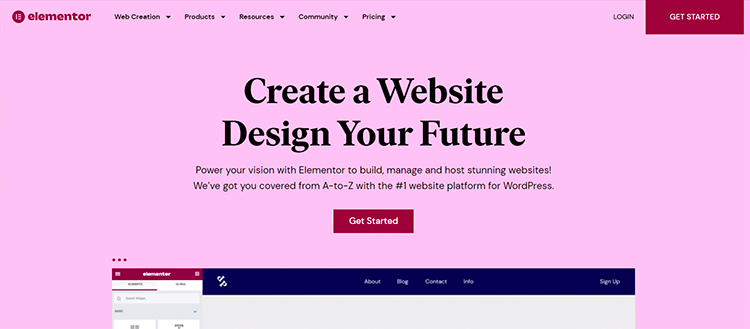
Benefits: Elementor is best for those who want a page builder that is flexible and offers advanced design options. It’s great for creating complex websites such as e-commerce sites, portfolios, and landing pages.
Examples: The Astra and OceanWP themes are examples of WordPress themes that work well with Elementor.
Beaver Builder: Beaver Builder is another popular page builder that is known for its ease of use and flexibility. It offers a drag-and-drop interface, pre-built templates, and a wide range of customization options. It’s also responsive, works with any WordPress theme, and has a free version available.
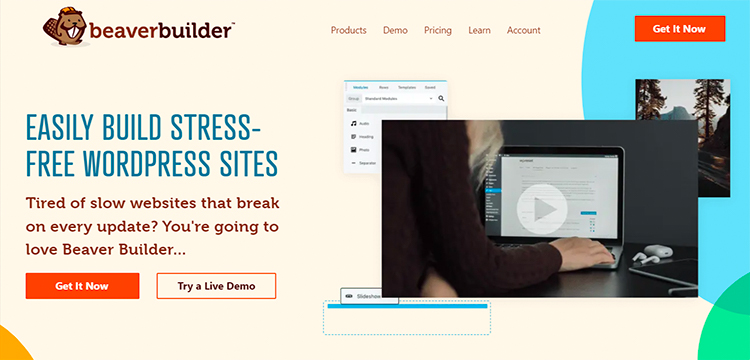
Benefits: Beaver Builder is best for those who want a page builder that is easy to use and offers great value for money. It is ideal for creating simple websites such as blogs, portfolios, and small business websites.
Examples: The Genesis Framework and the Beaver Builder theme are examples of WordPress themes that work well with Beaver Builder.
Divi Builder: Divi Builder is a page builder that is part of the popular Divi theme. It offers a drag-and-drop interface, pre-built templates, and a wide range of customization options. It’s also responsive and works seamlessly with the Divi theme.
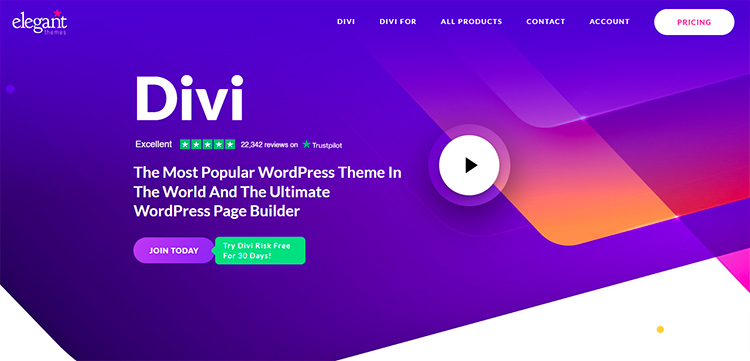
Benefits: Divi Builder is best for those who want a page builder that is part of a larger theme with built-in features such as e-commerce and marketing tools. It’s great for creating complex websites such as online stores, membership sites, and event websites.
Examples: The Divi theme is an example of a WordPress theme that works well with Divi Builder.
Themify Builder: Themify Builder is a user-friendly page builder that offers a drag-and-drop interface, pre-built templates, and a wide range of customization options. It’s also responsive, works with any WordPress theme, and has a free version available.
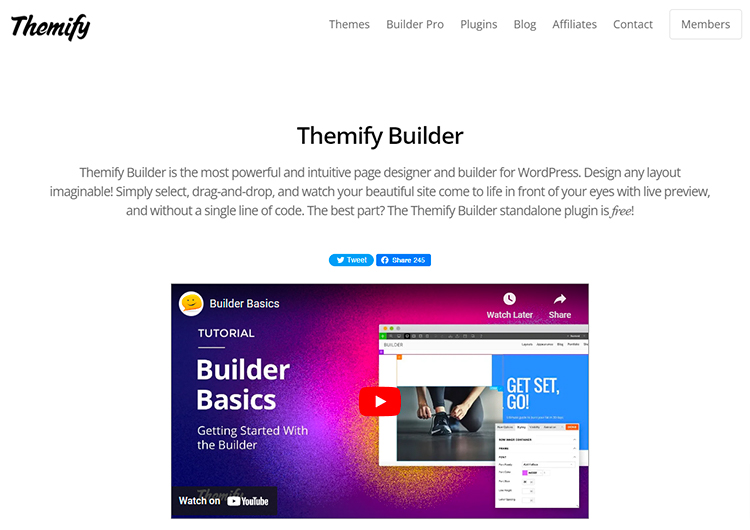
Benefits: Themify Builder is best for those who want a page builder that is easy to use and offers a lot of design options. It’s great for creating simple to complex websites such as blogs, portfolios, and e-commerce sites.
Examples: The Ultra and Shoppe themes are examples of WordPress themes that work well with Themify Builder.
Brizy: Brizy is a newer page builder that offers a modern, user-friendly interface, a library of pre-built templates, and a wide range of customization options. It’s also responsive, works with any WordPress theme, and has a free version available.
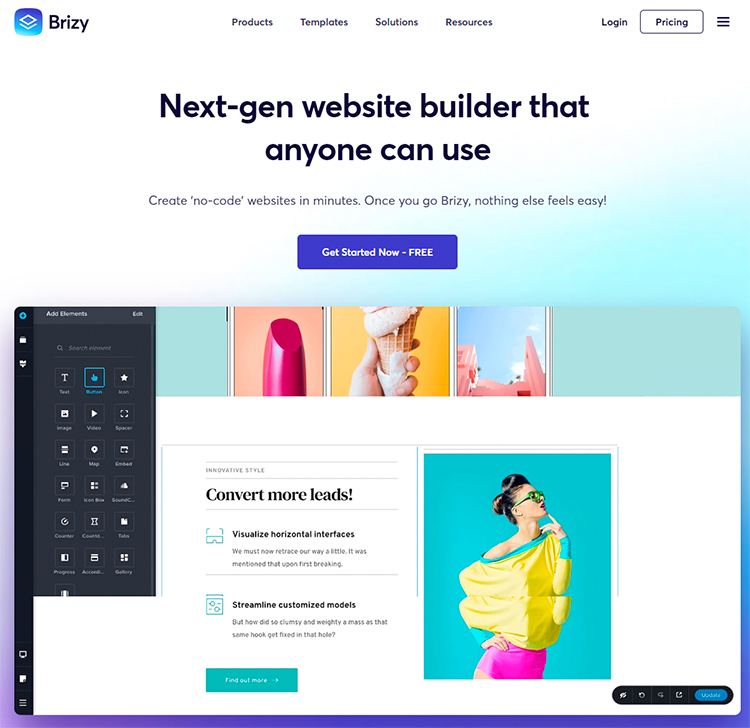
Benefits: Brizy is best for those who want a page builder that is visually appealing and easy to use. It’s great for creating simple websites such as portfolios, blogs, and business websites.
Examples: The Astra and GeneratePress themes are examples of WordPress themes that work well with Brizy.
These top five WordPress page builders offer a wide range of features and benefits that make website design much easier and more efficient. It’s important to consider each of these options when deciding on the best page builder for your website needs.
Features and Benefits of Each Page Builder
To better compare the top WordPress page builders, we have created a table that lists their features and benefits:
| Page Builder | Features | Benefits | Examples of websites built using |
|---|---|---|---|
| Elementor | Front-end visual editor, drag-and-drop interface, pre-built templates, responsive design, WooCommerce integration | Best for creating complex websites such as e-commerce stores, blogs, and business websites. Offers a wide range of customization options, including custom CSS and animations. | Airsend: https://www.airsend.io/ Catch Internet: https://www.catchinternet.com/ The Bike Lane: https://www.thebikelane.com/ |
| Beaver Builder | Front-end visual editor, drag-and-drop interface, pre-built templates, responsive design, WooCommerce integration | Best for those who want a page builder that is easy to use and offers great value for money. Ideal for creating simple websites such as blogs, portfolios, and small business websites. | WP101: https://www.wp101.com/ Lush Cosmetics: https://www.lushusa.com/ Savory Simple: https://www.savorysimple.net/ |
| Divi Builder | Front-end visual editor, drag-and-drop interface, pre-built templates, responsive design, WooCommerce integration | Best for those who want a page builder that is versatile and offers a lot of design options. Ideal for creating complex websites such as e-commerce stores, blogs, and business websites. | Elegant Themes Blog: https://www.elegantthemes.com/blog/ Olio Food: https://oliofood.com/ Fresh Air Junkie: https://www.freshairjunkie.com/ |
| Themify Builder | Front-end visual editor, drag-and-drop interface, pre-built templates, responsive design, WooCommerce integration | Best for those who want a page builder that offers a lot of design options and customizability. Ideal for creating complex websites such as e-commerce stores, blogs, and business websites. | NFL Alumni: https://www.nflalumni.org/ Rob Hope: https://robhope.com/ Brenda Barron: https://brendabarron.com/ |
| Brizy | Front-end visual editor, drag-and-drop interface, pre-built templates, responsive design, WooCommerce integration | Best for those who want a page builder that is easy to use and offers great value for money. Ideal for creating simple websites such as blogs, portfolios, and small business websites. | Terraform Labs: https://terraformlabs.io/ Work Club: https://workclubglobal.com/ CarBizz: https://www.carbizz.co.uk/ |
Overall, each of these page builders offers a variety of features and benefits, making them ideal for different types of websites. It’s important to consider your website needs and design goals before choosing a page builder. Additionally, by checking out examples of websites built using each page builder, you can get a better idea of the types of websites that each one is best suited for.
Comparison of Top WordPress Page Builders
After reviewing the features and benefits of each of the top WordPress page builders, it’s helpful to compare them side-by-side to make an informed decision on which one to use for your website. Here’s a comparison table of the key features and pricing of each page builder:
| Page Builder | Ease of Use | Customization Options | Pre-Built Templates | Responsiveness | Compatibility with WP Themes | Price |
|---|---|---|---|---|---|---|
| Elementor | Very Easy | Extensive | 300+ | Yes | Yes | $49-$999/yr |
| Beaver Builder | Very Easy | Extensive | 80+ | Yes | Yes | $99-$399 |
| Divi Builder | Easy | Extensive | 1000+ | Yes | Yes | $89-$249/yr |
| Themify Builder | Easy | Good | 60+ | Yes | Yes | $59-$249 |
| Brizy | Easy | Good | 700+ | Yes | Yes | $49-$99/yr |
Conclusion
In conclusion, WordPress page builders are essential tools for creating stunning websites with ease. When choosing a page builder, it is important to consider the criteria for evaluating them, such as ease of use, customization options, pre-built templates, responsiveness, compatibility with WordPress themes, and price.
After evaluating the top WordPress page builders, including Elementor, Beaver Builder, Divi Builder, Themify Builder, and Brizy, we can see that each has its unique features and benefits. Elementor offers a user-friendly interface and a wide range of customization options, while Divi Builder has a vast library of pre-built templates and a powerful theme builder. Beaver Builder offers a similar interface to Elementor and a theme builder, and Themify Builder has a unique interface and numerous customization options.
It is crucial to choose the right page builder for your website needs to ensure that you can create professional-looking pages with ease. With the right page builder, you can save time and money by not needing to hire a professional web designer. We hope that this blog post has provided you with the necessary information to make an informed decision about which page builder to choose for your website.
If you want to learn more about WordPress page builders, there are numerous resources available online, including tutorials, forums, and user guides. Remember to always keep your website’s needs in mind when evaluating page builders and take advantage of any free trials or demos to get a feel for each page builder’s features and functionality.
Happy website building!



