In today’s digital age, website security is more important than ever before. With the increasing number of cyberattacks targeting websites, it’s crucial for website owners to understand the risks and take steps to protect their sites from these attacks. In this section, we will explore the importance of website security and the risks of cyberattacks.
Importance of website security
- Protection of sensitive data: Websites often collect and store sensitive information such as personal details and payment information. Without adequate security measures, this data can be easily accessed and used by cybercriminals.
- Preservation of website reputation: A cyberattack can damage a website’s reputation, leading to loss of customers and revenue.
- Legal and regulatory compliance: Many countries have laws and regulations that require website owners to take steps to protect user data.
Risks of cyberattacks
- Loss of data: Cyberattacks can result in the loss or theft of important data, including personal information and financial details.
- Financial loss: A cyberattack can cause financial loss through theft, fraud, or loss of revenue due to website downtime.
- Damage to website reputation: A successful cyberattack can damage a website’s reputation, leading to loss of customers and revenue.
- Legal and regulatory consequences: Failing to implement adequate security measures can result in legal and regulatory consequences for website owners.
It’s clear that the risks of cyberattacks are significant, and website owners must take action to protect their websites from these threats. In the following sections, we will explore different types of cyberattacks, techniques for identifying vulnerabilities, security measures to implement, and the importance of staying up-to-date with security news and updates.
Types of Cyber Attacks

A cyberattack is a malicious attempt to gain unauthorized access to a website or its data. There are several types of cyberattacks that website owners should be aware of to protect their sites from potential threats.
There are various types of cyberattacks, including:
-
Malware:
Software designed to damage or disrupt computer systems, steal data, or allow unauthorised access to a network.
-
Phishing:
A type of social engineering attack where attackers attempt to trick users into providing sensitive information such as login credentials or financial details.
-
DDoS (Distributed Denial of Service):
An attack where attackers flood a website or network with traffic, making it inaccessible to users.
-
SQL Injection:
An attack where attackers inject malicious SQL code into a website’s database, allowing them to access sensitive information.
-
Cross-site scripting (XSS):
An attack where attackers inject malicious code into a website, allowing them to steal user data or take control of a website.
Common types of cyberattacks on websites
Website owners should be aware of common types of cyberattacks on websites, including:
-
Website defacement:
This involves changing a website’s appearance or content without authorization, often for political or ideological reasons.
-
Phishing attacks:
These attacks involve tricking users into revealing their sensitive information through fake login pages or emails.
-
Brute-force attacks:
A brute-force attack involves trying every possible password combination until the correct one is found, giving the attacker access to the website.
-
Man-in-the-middle attacks:
A man-in-the-middle attack intercepts communication between a website and its users, allowing the attacker to steal sensitive data.
Recent examples of cyberattacks on websites
- In 2020, the social media platform Twitter was targeted in a high-profile attack that involved several high-profile accounts being hacked and used to promote a Bitcoin scam.
- In 2021, the US federal agency, the Department of Homeland Security, was targeted in a cyberattack that involved unauthorized access to its systems and data.
- In 2022, the video game company Electronic Arts (EA) was targeted in a cyberattack that resulted in the theft of its source code and tools for popular games.
It’s clear that cyberattacks can have serious consequences, and website owners must take steps to protect their sites from these threats. In the following sections, we will explore techniques for identifying vulnerabilities, security measures to implement, and the importance of staying up-to-date with security news and updates.
Identifying Vulnerabilities

Identifying vulnerabilities is a crucial step in website security, as it allows website owners to take steps to fix these vulnerabilities and prevent cyberattacks.
Common website vulnerabilities
- Weak passwords: Weak passwords are one of the most common vulnerabilities in websites. Hackers can easily crack weak passwords and gain unauthorized access to sensitive information.
- Outdated software: Outdated software can contain security vulnerabilities that hackers can exploit to gain unauthorized access to a website.
- Unsecured network connections: Unsecured network connections, such as public Wi-Fi networks, can be easily intercepted by hackers, allowing them to steal sensitive information.
- Cross-site scripting: Cross-site scripting vulnerabilities allow hackers to inject malicious code into a website, which can be used to steal sensitive information or take control of the website.
- SQL injection: SQL injection vulnerabilities allow hackers to exploit vulnerabilities in a website’s database and gain unauthorized access to sensitive information.
Techniques for identifying vulnerabilities
- Penetration testing: Penetration testing involves simulating a cyberattack on a website in order to identify vulnerabilities and assess the effectiveness of a website’s security measures.
- Vulnerability scanners: Vulnerability scanners are tools that can automatically scan a website for vulnerabilities and report any potential security issues.
- Manual code review: Manual code review involves manually inspecting a website’s code for security vulnerabilities.
Importance of regular security testing
Regular security testing is crucial for identifying vulnerabilities and implementing effective security measures. Hackers are constantly developing new techniques to exploit website vulnerabilities, and website owners must stay vigilant in order to prevent cyberattacks. Regular security testing can help website owners stay ahead of potential threats and ensure that their websites remain secure.
By identifying common website vulnerabilities and using techniques for identifying them, website owners can take proactive steps to protect their websites from cyberattacks. In the following section, we will discuss different security measures that can be implemented to further enhance website security.
Implementing Security Measures

The following different security measures that website owners can implement to protect their websites from cyberattacks.
Different security measures to implement
- Secure sockets layer (SSL) certificate: SSL certificates encrypt data transmitted between a website and its users, preventing it from being intercepted by hackers.
- Web application firewall (WAF): A WAF monitors website traffic and can identify and block malicious traffic before it reaches your website.
- Two-factor authentication (2FA): 2FA requires users to provide two forms of identification to access their accounts, making it more difficult for hackers to gain unauthorized access.
- Content security policy (CSP): A CSP specifies the types of content that a website will accept, helping to prevent cross-site scripting and other types of attacks.
Examples of website security tools and features
- Google reCAPTCHA: reCAPTCHA is a free security tool that can be added to websites to prevent spam and automated attacks.
- Sucuri: Sucuri is a website security platform that includes a WAF, SSL certificate, and other security features.
- Wordfence: Wordfence is a security plugin for WordPress websites that includes a WAF, malware scanner, and other security features.
Tips for configuring security settings
- Limit login attempts: Limiting the number of login attempts can prevent brute-force attacks.
- Use strong passwords: Requiring users to use strong passwords can prevent weak passwords from being used.
- Use HTTPS: Using HTTPS can help to protect sensitive data transmitted between a website and its users.
Implementing these security measures and features can help to protect your website from cyberattacks. However, it’s important to configure these settings correctly to ensure that they are effective. Consult with a security expert or follow best practices when configuring your website’s security settings.
Staying Up-to-Date
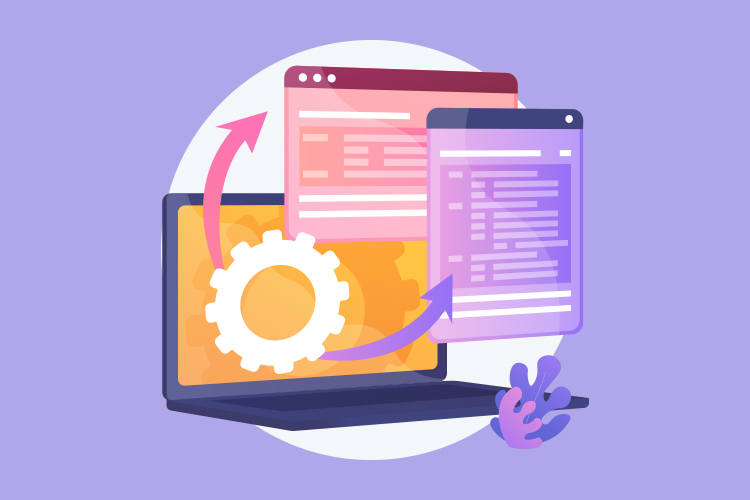
Staying up-to-date with security news and updates is necessary to ensure that your website remains secure.
Importance of staying up-to-date with security news and updates
- New security threats and vulnerabilities are constantly emerging. Staying informed about the latest security news and updates can help you stay ahead of potential threats.
- Updates to website platforms, plugins, and other software often include security patches. By keeping software up-to-date, you can ensure that known vulnerabilities are addressed.
Common security threats and how to stay protected
- Phishing attacks: Phishing attacks are attempts to trick users into providing sensitive information, such as usernames and passwords. To protect against phishing, encourage users to be cautious when clicking on links or opening attachments in emails.
- Malware: Malware can infect websites through vulnerabilities or be uploaded by attackers. To protect against malware, implement security measures such as firewalls and malware scanners.
- DDoS attacks: DDoS attacks can overload websites with traffic, causing them to become unavailable. To protect against DDoS attacks, consider using a hosting provider that offers DDoS protection or implementing a cloud-based solution.
Tips for creating and enforcing a website security plan
- Identify potential threats and vulnerabilities: Conduct a security audit to identify potential threats and vulnerabilities on your website.
- Establish security protocols: Create security protocols for your website, including password policies, access control measures, and incident response plans.
- Train staff and users: Educate staff and users about website security best practices and protocols to ensure that everyone understands their role in maintaining website security.
In conclusion,
website security is critical to protect user data and prevent cyberattacks. As discussed earlier in the blog, cyberattacks can take many forms, such as phishing, malware, and DDoS attacks. By understanding the types of cyberattacks, website owners can better protect themselves and their users.
Identifying vulnerabilities is also an essential part of website security. Common website vulnerabilities include outdated software, weak passwords, and insecure third-party plugins. Techniques for identifying vulnerabilities include penetration testing and vulnerability scanning, which website owners can use to identify and address any weaknesses in their website’s security.
Implementing security measures is another crucial aspect of website security. There are many different security measures that website owners can implement, such as SSL certificates, firewalls, and access controls. Examples of website security tools and features include security plugins like Wordfence and Sucuri, as well as backup solutions like UpdraftPlus.
Finally, staying up-to-date with security news and updates is essential for website owners. This includes staying informed about common security threats and how to stay protected, as well as creating and enforcing a website security plan. Tips for creating a website security plan include conducting regular security audits, training employees on security best practices, and establishing incident response procedures.
In summary, website security is an ongoing process that requires constant vigilance. By following the tips and techniques discussed in this blog, website owners can take proactive measures to protect their websites and users from cyberattacks. Remember, website security is critical to protecting your business and users, and it’s never too late to start taking steps to improve your website’s security.



